Tips for Keeping Your Kids Safe on Social Media and Online
Are you up-to-date with all of the current social media channels? Do you know the social media that your children are using? There are certainly a lot of different platforms out there, and your children are probably on more than one of them – and at times, it can all be a bit overwhelming.
And, while it’s good to be current on the different platforms, it’s more important that you are working to keep your kids safe as they navigate the world of social media. But how do you do that nowadays? Luckily, you don’t have to be a tech genius to help your kids stay safe while online.

- Talk With Them: This seems so easy, but conversation with your children is the foundation for keeping them safe. You want to talk to them about the social media they’re using, how they’re using it, and who they are sharing information with. And, you want to make sure they know that they can come to you at any time when they have concerns or questions.
- Have Them Use Devices In Common Areas: As children get older, they crave more privacy. It’s completely normal. But, if you don’t think your child is ready to handle all of the responsibilities of social media or surfing the web alone, ask them to use their devices in the common areas of your home. This may be the living room or kitchen – and not in their bedrooms.
- Keep Track of Their Passwords: Yes, you should know your child’s passwords. Whether it be to access their device or to be able to look at an app, passwords should not be changed without your knowledge.
- Watch for Changes in Behavior: While not all changes in behavior are an indication of a problem online, there’s always a chance it is. Be on the lookout for mood swings, changes in grades, or other changes that seem out of character for your child.
- Check Their Browsing History: Do you want to know what sites your child is visiting? Then check their browsing history. There are several ways to go about doing this and might best be done with your child sitting next to you, in case there are questions or a need for discussion.
- Use a VPN: A VPN is a Virtual Private Network, and works to make your web browsing anonymous. This can help make it harder for hackers to steal your information. There are many free VPNs out there, and they are easy to install.
- Use Parental Blocks: There is software out there that allows parents to control and monitor what their children are doing when it comes to the internet and social media. Not sure which one is right for you? PC Magazine has put together a list of some of the best ones out there for 2020.
- Set Time and Usage Limits: If you think your children are spending too much time on their devices, set some time and usage limits.
- Set the Example: Are you constantly scrolling through social media? Kids see that. By setting the example for your kids, perhaps just a ½ hour after dinner, your children will see how you responsibly use social media and follow suit.
- Make Adjustments as Needed: The things you put in place for younger children aren’t going to fly with teenagers, so learn to adjust as needed. As kids get older and show that they can handle the responsibility, you can allow them more freedom.
- Keep Reminding Them: Finally, keep reminding them about good social media practices and what the expectations are for your family. Reinforcement is essential for developing good habits.
Teaching your children to responsibly navigate social media and the internet is a big job, but, hopefully, these tips will help.
Recent Posts